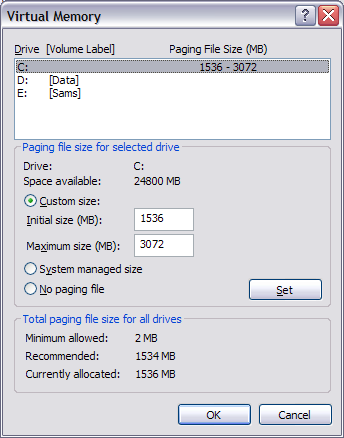How to check if Windows use a logical disk for virtual memory
Windows Vista:
Go to the "Control Panel" and click on the "System and Maintenance" icon, there click on the "System" and select "Advanced system settings" at the menu to the left. Click "Settings" at the field "Performance".
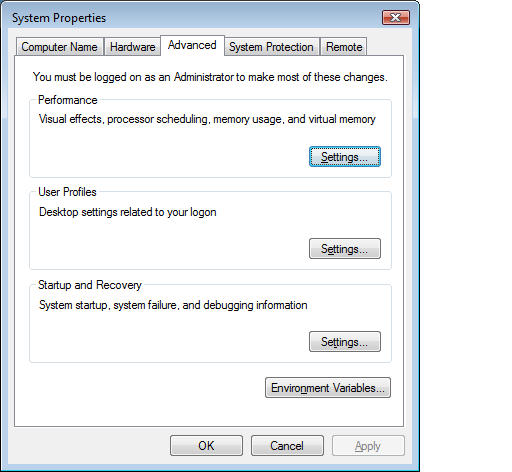
At the opened window select click button "Change" at the bottom.
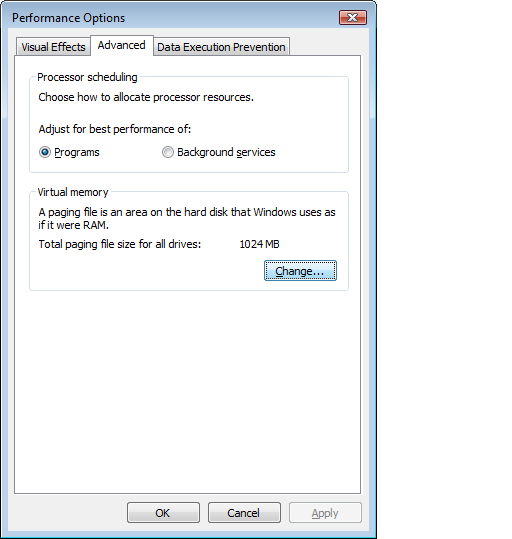
If field in the list opposite disk name will be "None", virtual memory does not used on this disk. Please ensure that option "Automatically manage paging file size for all drives" is unchecked.
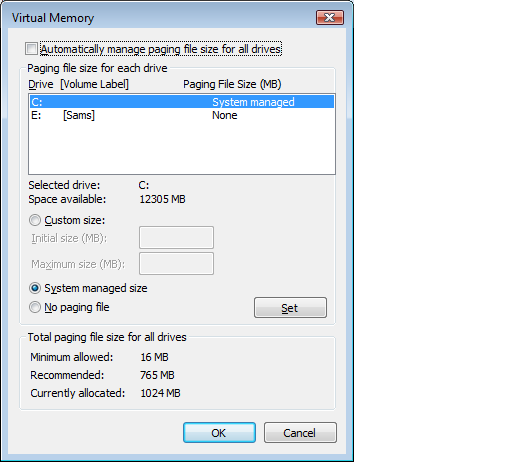
Windows XP
Go to the "Control Panel" and double click on the "System" icon.

Select page "Advanced" and click on the "Properties" button at the "Performance" field.
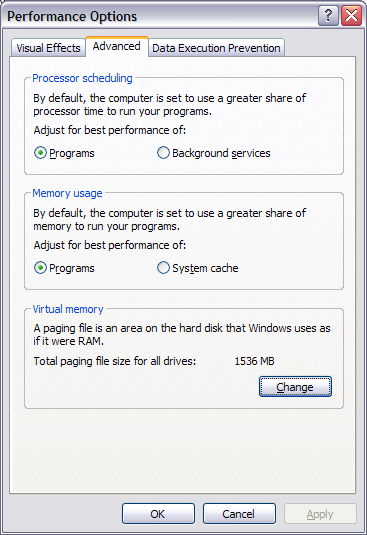
At the new window select another "Advanced" page and click button "Change" at the bottom. If field opposite disk name will be empty virtual memory does not used on this disk.