Frequently Asked Questions
about SoftAmbulance Outlook Recovery
Outlook Recovery support service questions
- When my support request will be answered.
- What is Priority Support service?
- How can I buy Priority Support service?
- What is your Support phone number?
- How can I help you resolve my problem as fast as possible.
- What is a screenshot and how do I do it?
Question: When my support request will be answered.
Answer: It may take up to several hours to answer the message. Because we sleep sometimes.
Question: What is Priority Support service?
Answer: Priority support is offered as additional support service and can be ordered starting from $39.95 per year. Priority support service gives you confidence that your possible problems will be resolved by our support engineers with high priority. That includes special custom builds of the product when needed.
Question: How can I buy Priority Support service?
Answer: Select the Priority support on ordering page when you order the product.
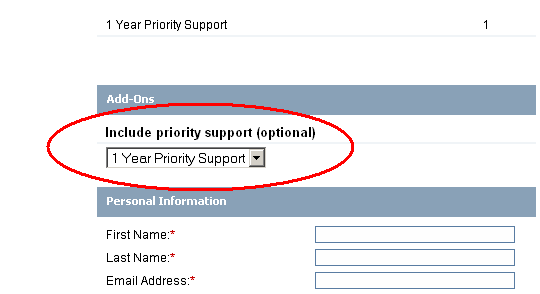
If you've ordered the product already without support, you can contact us about purchasing priority support separately.
Question: What is your Support phone number?
Answer: Sorry, but phone support is not offered.
Question: How can I help you resolve my problem as fast as possible.
Answer: Please provide us as much as possible details about your situation when you're going to write a message to our support service. Specify the size and type of the drive you're scanning, the size and type of the files you're trying to recover, if there was any error messages – please provide the full texts or screenshots. If you can, please provide the screenshots of what you're trying with our product, step-by-step. And it also may be useful to send us the log of dxdiag application that can be launched from Start-Run.
Question: What is a screenshot and how do I do it?
Answer: Screenshot is a copy of your PC screen. It can be captured by pressing [Print Screen] button near F12 and Scroll Lock, above the Insert. Screenshot can give us more details than you can write in your email message.
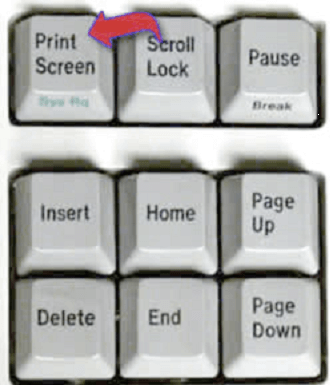
Press Print Screen button, and the copy of the screen will be placed in the clipboard. Then just open MS Paint or MS Word or other application that can work with the pictures, paste there your screenshot from the clipboard, save to the file and attach it to a message, and just send us.