Access Recovery
Access recovery helps to reconstruct seriously damaged Microsoft Access 2000-2016 .mdb and .accdb databases from healthy and corrupted disks.
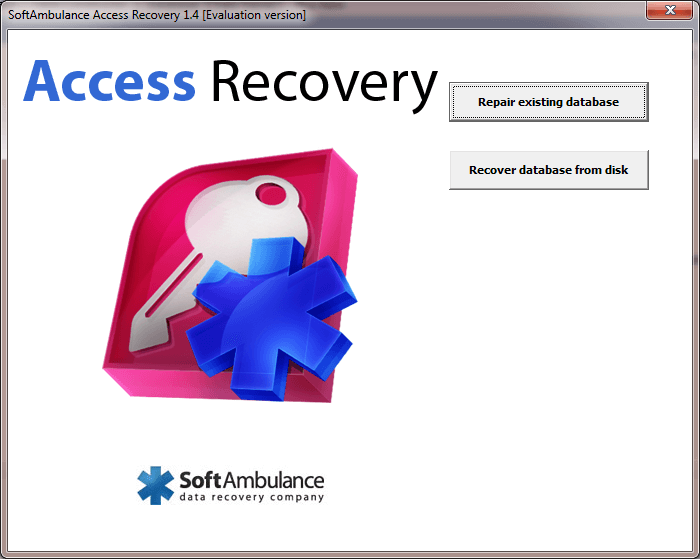
Recover any type of data loss or corruption
If a slight or a rather serious data corruption occurs, it often means, that you will hardly be able to get an access to a local database. Now imagine that several people in your office critically need this database to work with right now, and you are exactly the person who is responsible for such things work the right way! Don't be in despair! Access Recovery will fix a corrupted database automatically.
Advanced database structure repair
As opposed to many other database recovery software on the market Access Recovery goes far deeper than just repairing database headers and taking care of database structure. Our complex task is to resurrect the whole structure of a database by breaking it into separate records, repairing each of them and assembling back into a solid working database. Table data and queries are also taken a proper care.
Taking into account the fact that a degree of database corruption as well as potential user's skills can be different we designed MS-SQL Recovery to provide different operating modes. So even an inexperienced user will be able to detect, undelete or repair Ms SQL database in a full automatic mode. If table structures need to be modified before the database is recovered, semi-automatic mode should be used. Manual mode gives an opportunity for advanced database administrators to reconstruct database structures if a considerable part of it is missing.
Keeps original database integrity
Access Recovery has initially been designed not to bring changes into original .mdb files. Instead it creates a new database in a corresponding MS Access format to export records being recovered into it.
Thus, no matter what problem you have faced: accidentally deleted a working database or can't get an instant access to your hard drive due to a system failure, Access Recovery will solve the problem easily and quickly. Featuring a new Uneraser engine, Access Recovery handles deleted database files automatically. Our revolutionary new and extremely powerful search technologies will scan your hard drive, detecting everything that has to do with MS Access databases. No matter how badly your hard drive is corrupted there is no point to worry about. Access Recovery will cope with the target files to serve you with recovered, healthy, working database.
Preview of recovered data
Unfortunately, one can face a problem, that deals with more serious things than data recovery or severe disk corruption. And, of course, it is at least appears to be reasonable to check if your specific problem is solved by the means of our software. Access Recovery has been equipped with full preview function to make sure if your database is recoverable, and you recover exactly what you need.
System requirements
System requirements are quite minimal -- any Windows PC with MS Windows 2003 Server, XP, Vista, 2008 Server, Win 7, Win 8, Win 10 and Windows Server 2016 are supported. Access Recovery supports data created with MS Access 2016, 2013, 2010, 2007, 2003, XP, 2000, 98 and 97.
Notice: Undefined variable: pageLng in /home/clients/loky1_ftp2/domains/softambulance.com/html/wolf/app/models/Page.php(334) : eval()'d code on line 25
Download
Notice: Undefined variable: pageLng in /home/clients/loky1_ftp2/domains/softambulance.com/html/wolf/app/models/Page.php(334) : eval()'d code on line 26
Buy Now