Why Excel Recovery
Nowadays, one of the integral parts of any personal computer, no matter where it is used, at home or in office, is Microsoft Excel product, which practically has no competitors. Most of the information at any enterprise is stored in MS Excel spreadsheets, and it is really difficult to overrate the importance of XLS files and value of data stored in them.
Now imagine that you were assigned responsible for a very important report that took you several days and superhuman efforts to draw up, and... You find your priceless spreadsheet gone! It can happen with anyone due to different reasons: you (or someone else) can carelessly delete it. You can lose an access to your documents because of the aggressive virus attack, file system or hard disk failure.
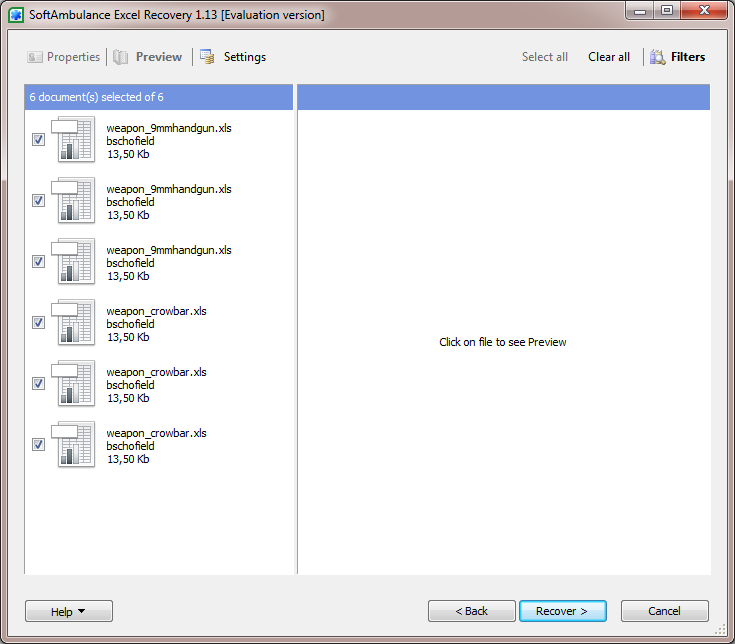
Recovering lost Excel files
There is no reason to commit suicide, everything can be restored, if you determine a right recovery strategy. A rule number one: stop working on the computer where an accident occurred. It will minimize disk write operations. A rule number two: choose a right type recovery software with high efficiency ratio, as many cheap utilities don't work in complex situations, reducing further successful recovery attempts drastically.
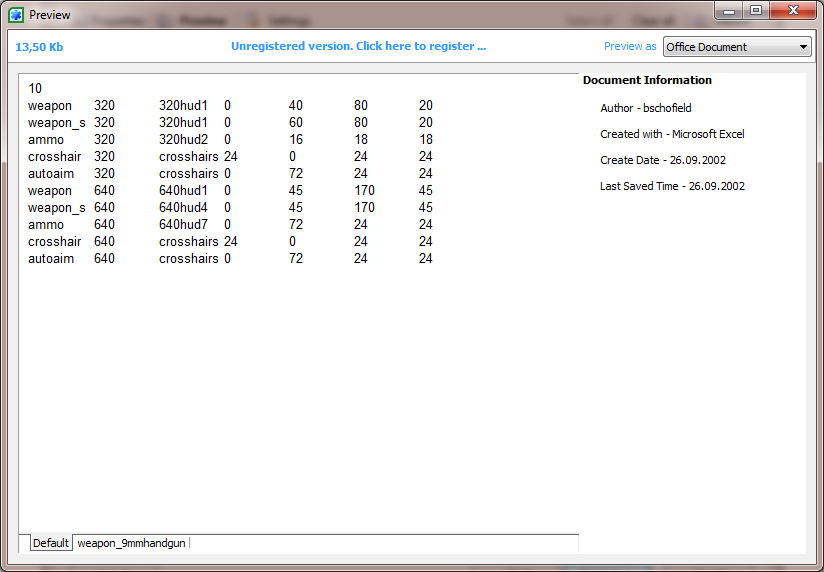
Repairing corrupt Excel structures
Excel Recovery helps you to locate and recover Microsoft Excel XLS and XLSX spreadsheets from healthy and damaged hard disks. If you've just deleted an XLS file by accident, it will address a file system to learn about files marked “deleted” and remove this mark. If a situation is complicated by a file system corruption, Excel Recovery addresses hard disk directly. Using a list of signatures, it analyzes the whole hard drive's surface, locating the exact beginning and endings of MS Excel files, restores their content and additional data rather precisely. Such approach appears to be helpful even if your hard drive is fifty percent dead.
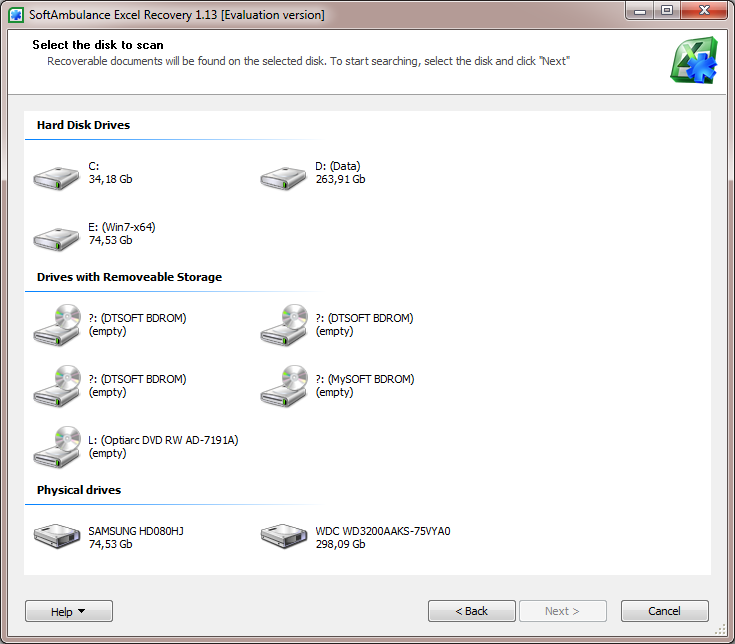
Preview of recovered data
Excel Recovery synchronizes the results that have been obtained after file system scan and direct hard drive scan to present a complete list of MS Excel documents subjected to recovery. An integrated full preview function allows you to see the exact file names and file contents that have to be restored, avoiding unpleasant misunderstandings.
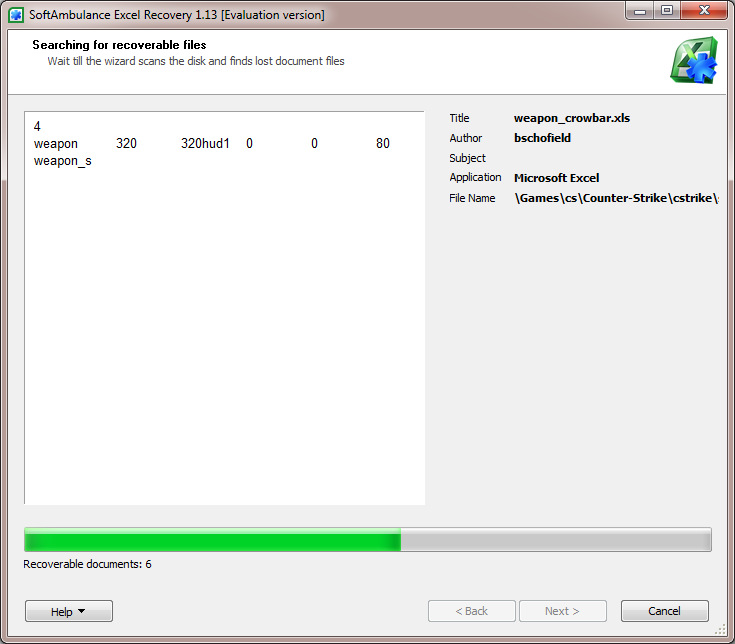
Navigate fast through recovered data
Our product is equipped with multiple search filters, allowing you to specify, file name, author, exact text, containing in a target file, date and size, that is done to minimize time and efforts spent on a recovery process.
Excel Recovery is designed to resurrect your precious XLS files, working in a tough environment of crashed file systems and inaccessible hard disks, supporting all versions of Microsoft Excel.
System requirements
Excel recovery runs under Microsoft Windows® 10, 8, 7, Vista, XP, or Windows® 2003, 2008, 2012, 2016 Server. It requires about 16 Mb of disk space for install, plus free disk space to save recovered files. Excel Recovery is able to recover data of Excel 2016, 2013, 2010, 2007, 2003, XP, 2000, 98 and 97.
Notice: Undefined variable: pageLng in /home/clients/loky1_ftp2/domains/softambulance.com/html/wolf/app/models/Page.php(334) : eval()'d code on line 33
Download
Notice: Undefined variable: pageLng in /home/clients/loky1_ftp2/domains/softambulance.com/html/wolf/app/models/Page.php(334) : eval()'d code on line 34
Buy Now