Photo Undelete support service questions
- I've sent you a message, when will I get a reply?
- What is Priority Support?
- How to order the Priority Support service?
- Is there any support phone number?
- How should I write the initial support request by email?
- How to create a screen shot?
Question: I've sent you a message, when will I get a reply?
Answer: We answer all our messages at least once within 6 hours.
To the top | SoftAmbulance
Notice: Undefined variable: pu_name in /home/clients/loky1_ftp2/domains/softambulance.com/html/wolf/app/models/Page.php(334) : eval()'d code on line 12
F.A.Q. | Back to main FAQ contents
Question: What is Priority Support?
Answer: With Priority Support service we guarantee you that if you will have any problems with our product, we'll be ready to provide you solution with highest priority even if it will be necessary to prepare custom build or emergency fix. The basic support service is free, and priority support can be purchased for selected period starting from $39.95 for a year.
To the top | SoftAmbulance
Notice: Undefined variable: pu_name in /home/clients/loky1_ftp2/domains/softambulance.com/html/wolf/app/models/Page.php(334) : eval()'d code on line 16
F.A.Q. | Back to main FAQ contents
Question: How to order the Priority Support Service?
Answer: Our Priority Support can be purchased as a part of the order for our product, make sure the optional priority support is selected when you place the order as shown below:
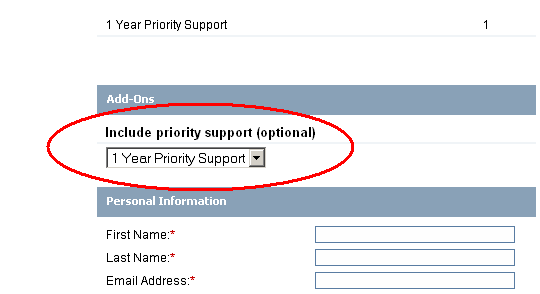
If you will need to order Priority Support separately from the product, please contact us by email.
To the top | SoftAmbulance
Notice: Undefined variable: pu_name in /home/clients/loky1_ftp2/domains/softambulance.com/html/wolf/app/models/Page.php(334) : eval()'d code on line 22
F.A.Q. | Back to main FAQ contents
Question: Is there any support phone number?
Answer: Sorry, we do not offer phone support. You can always contact us by email.
To the top | SoftAmbulance
Notice: Undefined variable: pu_name in /home/clients/loky1_ftp2/domains/softambulance.com/html/wolf/app/models/Page.php(334) : eval()'d code on line 26
F.A.Q. | Back to main FAQ contents
Question: How should I write the initial support request by email?
Answer: Please describe everything you can tell about your situation. What's the type of the device you're trying to scan, what's the file system is used, or was used before format you're trying to return. What is your problem with the device? What is the maximum file size of your videos and pictures? If there was any error message displayed by the product, we need the exact text of it or even the screen shot. How did you try to use our product? Please follow your steps one more time and make the screen shots of each step and send us by email. We also need a log from DXDIAG, open the Start menu, click Run, type here DXDIAG and press Enter, select to save all the found information and add to your message the saved information file.
To the top | SoftAmbulance
Notice: Undefined variable: pu_name in /home/clients/loky1_ftp2/domains/softambulance.com/html/wolf/app/models/Page.php(334) : eval()'d code on line 30
F.A.Q. | Back to main FAQ contents
Question: How to create a screen shot?
Answer: Screen shot is a picture of the screen, it's necessary in several cases. Screen shot gives us more details about your situation and it helps resolve your problem faster. To make the screen shot, press Print Screen button near Scroll Lock and F12 on your keyboard:
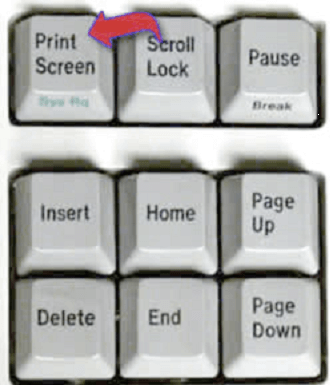
Pressing "Alt + Print Screen" simultaneously make screen shot of only active Window. It's useful when you don't want to make screen shot of whole desktop and reducing image size.
To the top | SoftAmbulance
Notice: Undefined variable: pu_name in /home/clients/loky1_ftp2/domains/softambulance.com/html/wolf/app/models/Page.php(334) : eval()'d code on line 38
F.A.Q. | Back to main FAQ contents