Testing Uneraser before purchase
I want to test Uneraser before purchase to make sure it will help
- You've said Uneraser is free to try, but I can't try it – it asks me to buy the license before to save.
- I've found what I need with free trial version. Will I need to repeat the scan with full product once I purchase it?
- I've seen everything about the file: correct file name, Excellent prognosis and good file size. Do I have the guarantee for successful recovery?
- I've seen the prognosis for the file, what is it?
- When I preview the file, I see a pairs of letters and numbers. Like CF A0 98 AB...
- My files is not of common file type and can't be previewed by Uneraser preview system. How can I check it before to pay?
- Is there a 30-days money-back?
- I need 1-day or 1-hour key to test Uneraser before to purchase.
- Is there a chance that the correctly previewed file will not be recovered correctly?
- When I try to preview my file, I see your company logo and the message “Preview Error”.
Question: You've said Uneraser is free to try, but I can't try it – it asks me to buy the license before to save.
Answer: That's right, trial version does not allow you to save recovered files, but it allows you to try it: scan your drive and select the file you need to recover, and if the file is correct and recoverable, you will see the correct and full preview displayed for your file. Make sure the preview is complete and there is no any missing parts. If you've seen the preview – we guarantee that the full product will recover exactly what you've seen on the preview. Actually, the files are already recovered with trial version, but the save option is locked. With Uneraser you can preview and play the files of more than 200 different file formats, including videos, music, documents and pictures. Example of the preview for the picture file is below:
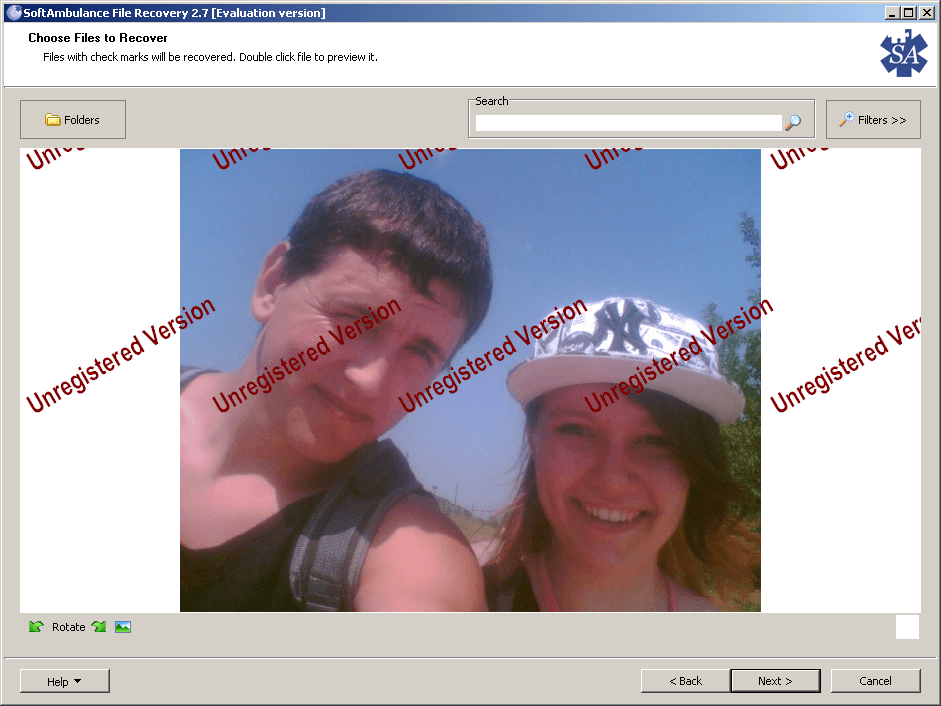
If there is no correct preview, it does not mean that the file is 100% not recoverable. You still have a chance for successful recovery, as it's possible that there's something in your file that conflicts with our internal viewer, but will be fine with usual application.
Question: I've found what I need with free trial version. Will I need to repeat the scan with full product once I purchase it?
Answer: No, if you didn't close the trial version with opened scan results, just select the files you need to recover and start the recovery procedure, add the key when SoftAmbulance Uneraser will ask for it, and your files will be saved with no any additional scan.
Question: I've seen everything about the file: correct file name, Excellent prognosis and good file size. Do I have the guarantee for successful recovery?
Answer: You have good chances for successful recovery, but we do not give you guarantee unless the correct and full preview is available. Please select your file and check the preview that Uneraser can display using internal preview viewer.
Question: I've seen the prognosis for the file, what is it?
Answer: When
Notice: Undefined variable: un_name in /home/clients/loky1_ftp2/domains/softambulance.com/html/wolf/app/models/Page.php(334) : eval()'d code on line 32
finds the file using file system records, depending on the state of the record in the file system, the software gives Excellent, Existing or Poor prognosis. All the types of prognosis does not give you guarantee for successful recovery, which can be given basing on the preview results.
Question: When I preview the file, I see a pairs of letters and numbers. Like CF A0 98 AB...
Answer: It's the HEX preview. Please try to select different preview mode to be able to view the file in initial format. If the preview in understandable form is not available, we do not give you the guarantee for successful recovery. If you're sure the HEX preview is correct, we guarantee you that the recovered file will not differs from the HEX preview you've seen.
Question: My files is not of common file type and can't be previewed by Uneraser preview system. How can I check it before to pay?
Answer: Unfortunately, there is no simple way to check such data. If you can try to preview such file in HEX view if you familiar with internal file structures. However you can purchase the product and recover your file at your own risk.
Question: Is there a 30-days money-back?
Answer: We do not offer 30-days money back, but we offer preview viewer to let the customer check the recovered files before to pay and so to test SoftAmbulance Uneraser before purchase.
Question: I need 1-day or 1-hour key to test Uneraser before to purchase.
Answer: Sorry, but we do not provide time-limited license keys. If you want to test our program before to pay for it, please use internal preview viewer as described above to check your files with free trial version.
Question: Is there a chance that the correctly previewed file will not be recovered correctly?
Answer: We give you 100% guarantee that if you've seen the correct and full preview, we will recover your files. If you will have any difficulties, just contact our support service, and we'll give you few easy steps to recover your guaranteed file.
Question: When I try to preview my file, I see your company logo and the message “Preview Error”.
Answer: When there is no correct preview, there is no guarantee for successful recovery. Try to find your file in virtual folder Recovered Files, it may be there without original name and folder, but with correct and full preview available, and so with guarantee for successful recovery.